How to Register Your Cell Phone Booster
Posted on 12/5/2021 by Web Admin
Like all electronics manufacturers do, weBoost encourages customers to register their cell phone signal booster purchase with us.
Why? It’s really pretty simple.
When your weBoost signal booster is registered with us, that makes it very easy for us to help you if you ever need to contact weBoost Customer Service because we already have your information on file. It’s also really easy replace your cell phone booster under warranty in the unlikely event that it breaks.
Of course, Customer Service will help you even if your booster is not registered. And yes, you can still replace a failed booster if you don’t register, but you need to provide a purchase receipt or some other dated record of purchase. But really, that’s hardly ever a problem since so few weBoost units fail!
Still, we encourage you to register your booster for warranty purposes. Here’s how.
On the Web
1) Go to register.weboost.com
2) Fill in the form
If you don’t know the model number of your booster, look on the side of the weBoost box for a stick-on label with a bar code. Above the bar code you will see a 6-digit number beginning with 4. That’s your model number. Start typing your model number into the field on the registration page and a list of model numbers will drop down. Select your model from the drop-down list.
(Note: Older model Wilson Electronics-branded boosters may have a model number that starts with 8.)
To find the booster serial number, look at the bar code label described above and find the number BELOW the bar code. That 15- or 16-digit number is your serial number. Type it in the required field.
3) Complete the form with the required information and click the Register button.
4) Click to choose an answer for each of the optional short survey questions (no more than 3) and you’re done!
It shouldn’t take more than two or three minutes, tops.
But if you want to register your weBoost product even faster, do this.
On your smartphone
1) Use your smartphone to snap a photo of the ‘camera’ icon in the lower left corner of the registration card that was inside your weBoost booster box.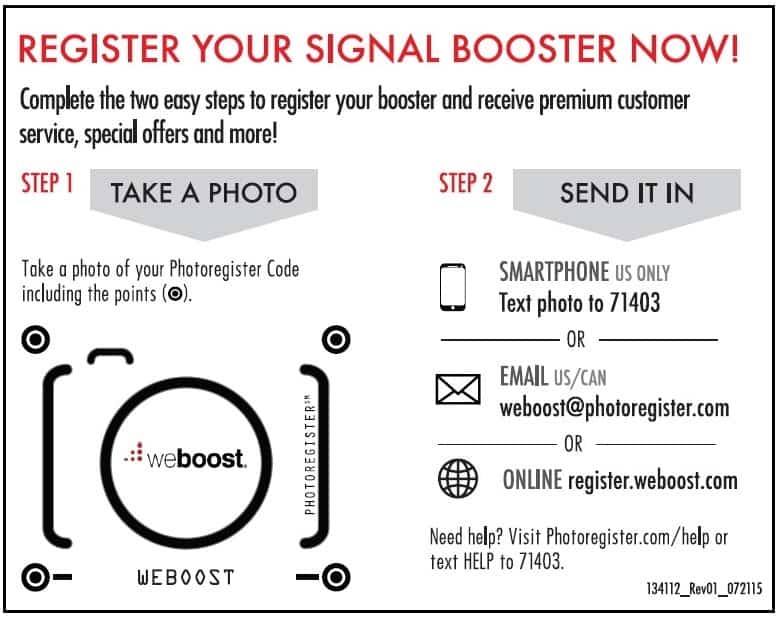
2) If you are in the U.S., text the photo to 71403.
OR
If you are in Canada, email the photo to [email protected]. (Emailing the photo also works in the U.S.)
3) When the form with your info pops up on your screen, complete the blank fields.
4) Click the Register button.
5) Answer the optional short survey questions and you’re done!
It’s fast, and even better, it’s super easy!
Now you have no excuse not to register your cell signal booster.
Related Posts:
Find The Signal Strength of Your Android Phone



