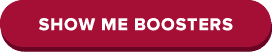How to Test Cell Phone Signal Strength on Your Phone
Posted on 8/8/2022 by Rich Edwards
Have you ever wondered if there’s a way to test cell phone signal strength on your phone? If you ask most people about the current quality or strength of their phone’s cell signal, regardless of their carrier, and they’ll probably give you one of the following responses:
“I’m at full bars. Great coverage.”
“I’ve barely got one bar of service.”
“I’ve only got two bars right now.”
“Bars” are an easy point of reference that everyone understands. However, the number of bars displayed on your device hardly paints a complete picture.
On your iPhone or Android—or any other cellphone or cellular-connected device—the signal bars are mostly there to provide a visual representation of cell signal strength. At least that’s what most people reasonably assume.
The truth is that the number of bars you see on your phone can vary greatly, and often depends on the manufacturer and model. And your bars aren’t entirely representative of signal strength.

Some phones assign different values to each bar graphic. This means the two signal bars showing on your model of iPhone may actually show that your phone is receiving more signal than your friend’s Android phone, which is currently displaying three signal bars.
Just like a car’s gas gauge, signal bars can only provide a general idea of signal strength—not an exact measure.
Checking your mobile phone’s actual signal strength is better than relying on bars alone. However, to make sense of this reading, let’s get an understanding of how you can measure and test cell phone signal strength more reliably.
How to accurately test cell phone signal strength
Decibels (dB) offer a more accurate and useful measure of cell phone signal strength.
Signal strength for cellphones is calculated using decibel milliwatts, or dBm. This is the standard unit of measure. On a signal strength meter, dBm is typically expressed as a negative number—such as -88.
What is a good signal strength for a cell phone?
It’s a bit counter-intuitive, but the closer to zero the dBm reading is, the stronger the cell phone signal.
- Close to no signal strength= -110 dBm
- Poor signal strength = -85 dBm to -100 dBm
- Good signal strength = -65 dBm to -84 dBm
- Excellent signal strength = -64 dBm to -50 dBm
The typical range of measure for cell signal strength is between -110 dBm and -30 dBm.
Another quirk about dBm measurements is that being a logarithmic unit of measure, each 3-dB increase is actually doubling the power. So, a cell signal that measures -76 dBm is twice as powerful as a cell signal that comes in at -79 dBm.
In field test mode, some phones may show dBm as a positive number. In situations like that, simply convert the number to a negative. For example, 60 dBm is actually -60 dBm.
How does cell signal work with my phone?
Different ways you may use your phone require different cell signal strengths. To make a call, -100 dBm is not ideal but will work. It becomes more difficult to maintain a wireless data transfer at the -100 dBm range.
To enjoy optimal functionality on your smartphone or cellular-connected device, you’ll want a signal between -50 dBm and -80 dBm.
When your cell signal is weaker than -100 dBm, it’s likely that you won’t have service without relying on a cell signal booster. If you’re not familiar with cell phone signal boosters and how they work, this guide to cell signal boosters offers a helpful explanation on how they make stronger cell connectivity possible.
Test cell phone signal on an iPhone
iPhone cell phone signal strength apps
For iPhones, there are some helpful apps that you can download to test existing cellular signal strength and network speeds.
- The free weBoost App will help you test cell phone signal strength, find the nearest tower, get weBoost support, and install our boosters. You don’t need to be a weBoost customer to download and use it.
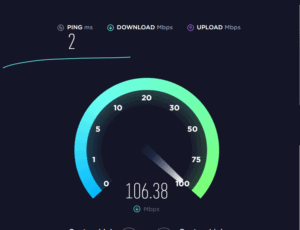
- Speedtest by Ookla is another free app, trusted by professionals for testing connection speeds. Quick, easy, one-tap connection speed tests can take place practically anywhere because of the app developer’s extensive global network.
iPhone field test mode
If you don’t want to use the weBoost app, iPhone users can also view a signal strength reading by accessing their iPhone field test mode. This article has specific steps, but keep in mind that they may change frequently.
Helpful tip: When taking signal readings, move to the location where you want to take the reading, wait for 30 to 60 seconds for the signal readings to catch up, and then record the signal strength and network type (4G, 5G, LTE, etc.).
How to check signal strength for an Android
Android cell phone signal strength app
For Android users, there are a couple of go-to apps to test cell phone signal strength and network speed.
- Again, the free weBoost App will help you test cell phone signal strength, find the nearest tower, get weBoost support, and install our boosters. You don’t need to own any weBoost products to download and use it. It works on Android or iPhone.
- Network Cell Info Lite, available for free on the Google Play store, provides nearly real-time monitoring of cellular and WiFi signals.
Android Field Test Mode
Most Android phone models allow the user to view signal strength readings by navigating the device’s menu tree. We published an article on how to use field test mode on Android phones, but again, the steps may change frequently depending on your model and operating system.
An alternate navigation sequence for some Android phones to find your dBm reading is: Settings > More Options or More Settings > About Phone > Mobile Networks > Signal Strength.
Helpful tip: Android phones will read only one network at a time. For example, if you have 4G network access, that’s the default dBm reading your phone will display. If there’s no 4G service at the moment, the reading will default to 3G.
After following the instructions above, if you’re unable to determine your device’s signal strength reading, check the operations guide that came with your device.
How to increase mobile signal strength
Now you know how to test cell phone signal strength on your device (the weBoost app is a free and user-friendly way to do it). If your signal isn’t as strong as you’d like it to be, a cell signal booster from weBoost can overcome these challenges for you, delivering the strong, reliable cell coverage that you expect inside your home, vehicle, or business.
With testing cell signal strength, it’s easier to see how subtle differences in signal strength can affect the performance of your smartphone, tablets, or other cellular-connected devices. It can also be a great way to troubleshoot why you may be experiencing dropped calls, delayed texts, slow data speeds, or problems with streaming video content.
Ready to improve your cell signal now? Click the button below to shop cell phone boosters.